Archive for 27,10,2010
Cool dark color schemes for Aptana and Dreamweaver
< All these themes are for php, html, css and js files so dont be upset when you dont see any change when you work on java, xml, etc.. files 🙂 These schemes are set for web developers.
All these themes are for php, html, css and js files so dont be upset when you dont see any change when you work on java, xml, etc.. files 🙂 These schemes are set for web developers.
Aptana 2 Themes
NightLion

Includes color themes for CSS, HTML, Javascript, jSON, PHP, PHP Doc, PHP Smarty, PHP Smarty Config, ScriptDoc and XML.
Autumna
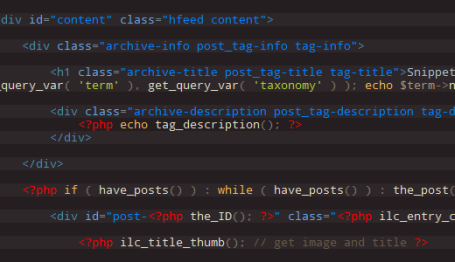
Includes color themes for CSS, HTML, Javascript, PHP, PHP Doc and ScriptDoc.
Green Chaud

Includes color themes for CSS, HTML, Javascript, PHP, and XML.
Sunburst

Includes color themes for CSS, ERB, HTML, Javascript, PHP, XML and YML.
LPent Shades

Dreamweaver
Got the content from Tom Sramek‘s Blog.
Are you coding in Dreamweaver and don’t like the default light code colorization? I created dark background color theme for Dreamweaver. I took inspiration from Green Chaud theme for Aptana IDE.

List of supported formats:
- CSS
- HTML
- PHP
- JavaScript
- XML
- Java
- JSP
- ActionScript
- WML
All you need to do is to download Tom’s dark DW theme XML file and follow instructions below.
Windows XP users
Dreamweaver CS4
- Close Dreamweaver
- Go to C:Program FilesAdobeAdobe Dreamweaver CS4configurationCodeColoring
- Find and backup file Colors.xml
- Copy file colors.xml downloaded from this site
- Change default background color to #4D4D4D (edit –> preferences –> code coloring)
Dreamweaver CS3
- Close Dreamweaver
- Go to C:Documents and Settings%username%Application DataAdobeDreamweaver 9ConfigurationCodeColoring
- Find and backup file Colors.xml
- Copy file colors.xml downloaded from this site
- Change default background color to #4D4D4D (edit –> preferences –> code coloring)
Windows 7 users
Dreamweaver CS4
- Close Dreamweaver
- Go to C:Users%username%AppDataRoamingAdobeDreamweaver CS4en_USConfigurationCodeColoring
- Find and backup file Colors.xml
- Copy file colors.xml downloaded from this site
- Change default background color to #4D4D4D (edit –> preferences –> code coloring)
MacOS users
Dreamweaver CS4
- Close Dreamweaver
- Go to /Users/%name%/Library/Application Support/Adobe/Dreamweaver CS4/%localization(en_US)%/Configuration/CodeColoring
- Find and backup file Colors.xml
- Copy file colors.xml downloaded from this site
- Change default background color to #4D4D4D (edit –> preferences –> code coloring)
]]>